I tried to put as much details as possible:
import pandas as pd
import matplotlib.pyplot as plt
from scipy.fft import fft, fftfreq
from scipy.signal import find_peaks
# First: Let's generate a dummy dataframe with X,Y
# The signal consists in 3 cosine signals with noise added. We terminate by creating
# a pandas dataframe.
import numpy as np
X=np.arange(start=0,stop=20,step=0.01) # 20 seconds long signal sampled every 0.01[s]
# Signal components given by [frequency, phase shift, Amplitude]
GeneratedSignal=np.array([[5.50, 1.60, 1.0], [10.2, 0.25, 0.5], [18.3, 0.70, 0.2]])
Y=np.zeros(len(X))
# Let's add the components one by one
for P in GeneratedSignal:
Y+=np.cos(2*np.pi*P[0]*X-P[1])*P[2]
# Let's add some gaussian random noise (mu=0, sigma=noise):
noise=0.5
Y+=np.random.randn(len(X))*noise
# Let's build the dataframe:
dummy_data=pd.DataFrame({'X':X,'Y':Y})
print('Dummy dataframe: ')
print(dummy_data.head())
# Figure-1: The dummy data
plt.plot(X,Y)
plt.title('Dummy data')
plt.xlabel('time [s]')
plt.ylabel('Amplitude')
plt.show()
# ----------------------------------------------------
# Processing:
headers = ["X","Y"]
#original_data = pd.read_csv("testdata.csv",names=headers)
# Let's take our dummy data:
original_data = dummy_data
x = np.array(original_data["X"])
y = np.array(original_data["Y"])
# Assuming the time step is constant:
# (otherwise you'll need to resample the data at a constant rate).
dt=x[1]-x[0] # time step of the data
# The fourier transform of y:
yf=fft(y, norm='forward')
# Note: see help(fft) --> norm. I chose 'forward' because it gives the amplitudes we put in.
# Otherwise, by default, yf will be scaled by a factor of n: the number of points
# The frequency scale
n = x.size # The number of points in the data
freq = fftfreq(n, d=dt)
# Let's find the peaks with height_threshold >=0.05
# Note: We use the magnitude (i.e the absolute value) of the Fourier transform
height_threshold=0.05 # We need a threshold.
# peaks_index contains the indices in x that correspond to peaks:
peaks_index, properties = find_peaks(np.abs(yf), height=height_threshold)
# Notes:
# 1) peaks_index does not contain the frequency values but indices
# 2) In this case, properties will contain only one property: 'peak_heights'
# for each element in peaks_index (See help(find_peaks) )
# Let's first output the result to the terminal window:
print('Positions and magnitude of frequency peaks:')
[print("%4.4f \t %3.4f" %(freq[peaks_index[i]], properties['peak_heights'][i])) for i in range(len(peaks_index))]
# Figure-2: The frequencies
plt.plot(freq, np.abs(yf),'-', freq[peaks_index],properties['peak_heights'],'x')
plt.xlabel("Frequency")
plt.ylabel("Amplitude")
plt.show()
The terminal output:
Dummy dataframe:
X Y
0 0.00 0.611829
1 0.01 0.723775
2 0.02 0.768813
3 0.03 0.798328
Positions and magnitude of frequency peaks:
5.5000 0.4980
10.2000 0.2575
18.3000 0.0999
-18.3000 0.0999
-10.2000 0.2575
-5.5000 0.4980
NOTE: Since the signal is real-valued, each frequency component will have a "double" that is negative (this is a property of the Fourier transform). This also explains why the amplitudes are half of those we gave at the beginning. But if, for a particular frequency, we add the amplitudes for the negative and positive components, we get the original amplitude of the real-valued signal.
For further exploration: You can change the length of the signal to 1 [s] (at the beginning of the script):
X=np.arange(start=0,stop=1,step=0.01) # 1 seconds long signal sampled every 0.01[s]
Since the length of the signal is now reduced, the frequencies are less well defined (the peaks have now a width)
So, add: width=0 to the line containing the find_peaks instruction:
peaks_index, properties = find_peaks(np.abs(yf), height=height_threshold, width=0)
Then look at what is contained inside properties:
print(properties)
You'll see that find_peaks gives you much more informations than just
the peaks positions. For more info about what is inside properties:
help(find_peaks)
Figures: