The "logo" appearing as a yellow SVG circle below can be scaled by adjusting the height ratio (line indicated by <==== (1) in the code), enabling tuning without modifying the SVG itself.
But even though .left_center_myicon is mostly duplicated in .right_center_myicon, the same tuning in <==== (2) does not affect the radio button icons.
How can I center scaled radio button icons in their DIV? I'm using here inline SVGs as even changing them to be linked (from <svg> to <img src="xyz.svg"> is itself a brittle and subtle change. If you see that difficulty, please switch to linked SVGs in your answer.
Update
I'd like the radio buttons to be vertically centered in their div, while that div is itself vertically centered and right justified in the header.
Ideally, I'd also like to be able to adjust the scale of the SVG radio button icons from the style file (although I'm starting to wonder whether doing so might be going against the grain of established custom—in other words, I'm wondering if perhaps designers end up editing the SVG files rather than manipulating the scale of the SVGs from CSS).
.header {
width: 100%;
height: 300px;
background-color: #ddd;
margin: 5px;
align-items:center;
display: block;
text-align: center;
}
.left_center_myicon {
margin: 0 auto;
background-color: #bbb;
float: left;
height: 70%; /* <==== (1) */
position: relative;
top: 50%;
left: 0;
transform: translate(0%, -50%);
}
.right_center_myicon {
background-color: #ccc;
margin: 0 auto;
float: right;
height: 70%; /* <==== (2) */
position: relative;
top: 50%;
left: 0;
transform: translate(0%, -50%);
vertical-align: middle;
}
svg { stroke:black; stroke-width:5; opacity:0.5; vertical-align: middle; }<div class="header">
<a href="index.html">
<img class="left_center_myicon" src="svg/logo.svg"/>
</a>
<div class="right_center_myicon">
<label class="myLabel">
<input type="radio" name="radioGroup" class="myradioG" checked>
<svg width="100" height="100" viewBox="0 0 100 100">
<circle cx="50" cy="50" r="30" style="fill:blue;" />
</svg>
</label>
<label class="inline-radio">
<input type="radio" name="radioGroup" class="myradioG">
<svg width="100" height="100" viewBox="0 0 100 100">
<rect x="20" y="20" rx="15" ry="15" width="60" height="60" style="fill:red;" />
</svg>
</label>
</div>
</div>The content of logo.svg is:
<?xml version="1.0" encoding="UTF-8"?>
<svg xmlns="http://www.w3.org/2000/svg"
xmlns:xlink="http://www.w3.org/1999/xlink"
width="160" height="120"
viewBox="0 0 160 120"
version="1.1">
<g>
<circle cx="80" cy="60" r="50" fill="yellow" stroke="blue" stroke-width="10" />
</g>
</svg>