Whenever I create a new Project in the Spring tool suite, the import thing is getting stuck at 79% and not even proceeding, though waiting for hours. At least if I try to cancel the operation as you can see in the Image attached it does not respond. Please Help
-
Please provide enough code so others can better understand or reproduce the problem. – Community Nov 17 '21 at 10:17
6 Answers
import getting stuck in "spring tool" can happen because of dependency.
so to specifically answer this question we need to know which dependencies you have included.
recently, this issue is faced because of "lombok" dependency.
to resolve this issue i did the following:
- didn't include "lombok" dependency while creating the project.
- after creating the project (which got created successfully), googled "latest lombok maven dependency".
- went to relative website (https://projectlombok.org/setup/maven) and copied
<dependency>
<groupId>org.projectlombok</groupId>
<artifactId>lombok</artifactId>
<version>1.18.22</version>
<scope>provided</scope>
</dependency>
- and pasted these lines in "dependencies" and saved the ".pom" file, after which project was again built successfully.
so, if you haven't used "lombok", you have to exclude dependencies (one by one) and check which dependency is causing the issue. then, search their latest dependency version (or whichever version you want to use).
another way,
start project without any dependency and later on copy paste the latest version of each and save "pom" file, you will know which one was causing the issue.
- 3,153
- 2
- 33
- 42
This problem seems to be having different causes.
For me its solved by removing Lombok when creating a project. then you can add it to dependencies later
others solved by: Window -> Preferences -> General -> Network Connection , then change active provider to Direct Or Manual.
- 63
- 9
I have the same issue and the way I solved this problem is removing the dependency Spring Configuration Processor in poom.xml, in your case maybe is another dependency is stuck trying to download. But first, we need to kill Eclipse Spring Tool Suite. STS doesn't do anything before the download is done.
Kill Spring STS in terminal: run this command to see the PID
jps-l
sudo kill -9 <PID>
In my case:
538730 /home/moises/Desktop/Apps/sts-4.8.0.RELEASE//plugins/org.eclipse.equinox.launcher_1.6.400.v20210924-0641.jar
sudo kill -9 538730
Remove dependency in poom.xml file:
<dependency>
<groupId>org.springframework.boot</groupId>
<artifactId>spring-boot-configuration-processor</artifactId>
<optional>true</optional>
</dependency>
Maybe you need to remove another dependency that is wrong to fetch download. Try to remove the last dependency you add to your project.
Run STS again, in Packet Explore right-click on your project name and click Maven > Update Project.
And always confirm if your project is clean. Select menu project > Clean
Then, put your dependency manually in the poom.xml file. The maven will download and update the new dependency.
This was happening for me also when I was adding Lombok dependency. Try to follow these steps once.
FOLLOW STEPS:
- Open STS and create a new Spring Starter Project
- Don't add dependency just create a project with other dependencies after creating the project add the dependency through maven repo or right-click on your project you can find Spring -> Add starters Here you can select the dependency and in the next step select the check box for pom. xml.
- Great now you close your sts and reopen it you can't find your project in project explorer then go to FILE -> Open Projects From File System from there you add your project (You can find your project in workspace location)
- Now again close your STS go-to this location: Win C: Users -> Then select your named folder -> Then go to .m2 -> repository -> go into org folder -> There you can find project Lombok -> go inside -> again inside -> again inside version folder -> there you can find an executable jar file with name lambok- Check here double click on it, there one window will be popup Looks like this wait for few seconds <max 5minutes> then it auto-detects your STS or any IDE whichever you're using, if not select the IDE folder by your own(If you forgot the folder try to search STS- in file manager from there you can know the file location)
- Now select install and quit -> again quit. Then open your STS now work with your Lombok dev tool.
In your installation step when you're doing double press is it not working then do like this...
a. Open CMD
b. Type cd for example: cd C:\Users<your computers user name>.m2\repository\org\projectlombok\lombok\1.18.22
c. Now type java -jar lombok- for example: java -jar lombok-1.18.22
d. Click enter then you can find you're pop-up.
Solution for me was to just kill Eclipse process and restart it. After restarting just "import" the project and all will work.
- 12,519
- 25
- 97
- 185
Create project without including "lombok" dependency.
Add lombok dependency separately in the pom.xml file.
Enjoy :)
- 11
- 4
-
That's what sifr_dot_in said in [this answer](https://stackoverflow.com/a/71405621/19068) 8 months ago … only they provided a lot more helpful information about how to do that. – Quentin Nov 18 '22 at 11:00
-
1Your answer could be improved with additional supporting information. Please [edit] to add further details, such as citations or documentation, so that others can confirm that your answer is correct. You can find more information on how to write good answers [in the help center](/help/how-to-answer). – Community Nov 22 '22 at 15:16