I have a problem with a school project that I am currently doing. I have to create and remove semicircles from circular clippings. And is there a possible solution that I part Tkinter window into three parts (header, body and footer)?
import tkinter
import threading
from tkinter import *
import tkinter as tk
root = tkinter.Tk()
root.geometry("800x800")
root.resizable(0, 0)
def menjajKanvas(c,arc): # changeCanvas
s=0
while True:
c.itemconfig(arc,extent=s,fill="red")
s+=1
time.sleep(0.01)
c = tk.Canvas(root, height=250, width=300, bg="blue")
c.pack()
arc = c.create_arc(10,50,240,210, extent=150, outline="red", tags=("arc",))\
threading.Thread(target=menjajKanvas,args=(c,arc)).start()
root.mainloop()