Can anybody recommend a working Android Studio sample app that I can use for Oculus Quest 2, preferably with good documentation? I am looking for something I can build and run to start playing with their OpenXR Mobile SDK.
I am on an Intel Macbook Pro running macOS Big Sur, and I tried with the latest stable Android Studio release (Arctic Fox).
I have tried two different samples so far:
VrSamples/VrCubeworld_Framework- from the official Oculus docs:
- Android Development Software Setup
- Getting Started with Oculus Native Samples: Import Gradle Project
After following all the steps, I keep hitting this error:
NDK not configured. Download it with SDK manager. Preferred NDK version is '21.0.6113669'.
I'm convinced my NDK is installed:
I believe I've tried every workaround listed in the popular Stackoverflow question, and the linked Google issue.
hello_xr- a comment on the Oculus Forum links to this helpful blog post with more detailed instructions than the official Oculus docs. Unfortunately, after following those, I hit this build error:
C/C++: /Users/dj/Code/OpenXR-SDK-Source/src/CMakeLists.txt debug|armeabi-v7a : CMake Error at /Users/dj/Code/OpenXR-SDK-Source/src/version.cmake:25 (file): file STRINGS file "/Users/dj/Code/OpenXR-SDK-Source/src/include/openxr/openxr.h" cannot be read. Call Stack (most recent call first): CMakeLists.txt:318 (include)
There doesn't appear to be an include folder under src, and there is no openxr.h in the top level include/openxr folder.
UPDATE: At Jherico's suggestion, I downloaded Oculus OpenXR Mobile SDK v1.0.13 and OpenXR-SDK-Source release-1.0.13, and followed the instructions again to exactly match the versions used in the blog post, and ultimately I did get it working!
I created https://github.com/daj/OculusHelloXR to snapshot my working Android Studio project with all its dependencies, with individual commits for each step that I followed (I had to make a couple of changes to steps in the blog post to get it working).
I wrote everything up in this blog post: https://daj.medium.com/oculus-vr-for-android-developers-a38134c759b0