I have updated Cordova Android to the latest (10.1.1) and now when I build I get:
No usable Android build tools found. Highest 30.x installed version is 30.0.2; minimum version required is 30.0.3
I have the following reported when I start the build:
Checking Java JDK and Android SDK versions
ANDROID_SDK_ROOT=C:\Users\peter\AppData\Local\Android\sdk (recommended setting)
ANDROID_HOME=undefined (DEPRECATED)
Using Android SDK: C:\Users\peter\AppData\Local\Android\sdk
I also have the folder C:\Users\peter\.android an C:\Users\peter\.gradle
I upgraded Android Studio,dowloaded SDK's etc, and started a new project after reading elsewhere this may update the build tools. This did make a difference, as originally the error reported installed version was 29.0.2 and now it is 30.0.2, but something is looking for 30.0.3.
The version 30.0.3 is coming from the file platforms\android\cdv-gradle-config.json, and I have the following folders in `C:\Users\peter\AppData\Local\Android\sdk\build-tools..
I cannot see how to get 30.0.3, when I look at https://developer.android.com/studio/releases/build-tools#groovy I don't see this version
Why might this config have this version, or where I can get this version of the build tools?