I'm trying to build an hybrid app using the cordova cli using command
cordova build android
But it fails with error (complete log) :
Checking Java JDK and Android SDK versions
ANDROID_SDK_ROOT=undefined (recommended setting)
ANDROID_HOME=undefined (DEPRECATED)
Using Android SDK: /usr/lib/android-sdk
Subproject Path: CordovaLib
Subproject Path: app
FAILURE: Build failed with an exception.
* Where:
Script '/home/iam/Projects/lave/platforms/android/CordovaLib/cordova.gradle' line: 75
* What went wrong:
A problem occurred evaluating script.
> No usable Android build tools found. Highest 30.x installed version is 27.0.1; Recommended version is 30.0.3.
* Try:
Run with --stacktrace option to get the stack trace. Run with --info or --debug option to get more log output. Run with --scan to get full insights.
* Get more help at https://help.gradle.org
Deprecated Gradle features were used in this build, making it incompatible with Gradle 8.0.
You can use '--warning-mode all' to show the individual deprecation warnings and determine if they come from your own scripts or plugins.
See https://docs.gradle.org/7.1.1/userguide/command_line_interface.html#sec:command_line_warnings
BUILD FAILED in 1s
I have followed this step thinking it would solve the issue but problem remain and I get same error even after installing the packages.
Actual image from my Android SDK Settings :
It's worth mentioning that I have installed Android-SDK using apt and afterwards I have set up environment path with this command :
export ANDROID_HOME="/usr/lib/android-sdk/"
export PATH="${PATH}:${ANDROID_HOME}tools/:${ANDROID_HOME}platform-tools/"
After installing the packages in Android-SDK,I restarted Ubuntu thinking it would fix the problem. But still receives same error message when trying to build. Am I missing something?