Pretty much the title. How do I stop the text in the div start on a newline if it's larger than the div width?
I'm also using display: flex because it's the only way I found I could center the text in the middle of the div both vertically and horizontally
Here's my Code:
#front {
position: relative;
background-color: #121212;
color: #e6e600;
border: 3px solid #e6e600;
border-radius: 10px;
width: 500px;
height: auto;
min-height: 400px;
margin: 0 auto;
padding: 30px;
font-weight: bold;
overflow: auto;
display: flex;
justify-content: center;
align-items: center;
}<div id="front"> 123456789012345678901234567890123456789012345678901234567890123456789012345678901234567890
</div>Here's what I get in my chrome browser:
Edit: Turns out that the problem was because I was using a single word. Please ignore this question