to check inapp purchase i have used this api https://androidpublisher.googleapis.com/androidpublisher/v3/applications/{packageName}/purchases/products/{productId}/tokens/{token} and got this response.
{
"error": {
"code": 403,
"message": "Request had insufficient authentication scopes.",
"errors": [
{
"message": "Insufficient Permission",
"domain": "global",
"reason": "insufficientPermissions"
}
],
"status": "PERMISSION_DENIED",
"details": [
{
"@type": "type.googleapis.com/google.rpc.ErrorInfo",
"reason": "ACCESS_TOKEN_SCOPE_INSUFFICIENT",
"domain": "googleapis.com",
"metadata": {
"method": "androidpublisher.ProductPurchasesService.Get",
"service": "androidpublisher.googleapis.com"
}
}
]
}
}