Now that .NET 6.0 is out, what appears to have be a radical update to the default CLI project template is the absence of the familiar boilerplate being reduced to the following:
// See https://aka.ms/new-console-template for more information
Console.WriteLine("Hello, World!");
What is not clear (and I have been trying to find documentation thus far, to no avail) is how does one access the command-line arguments passed to the executable's entrypoint class?