A windows only solution is to use the pywin32 modul and can be installed with:
pip install pywin32
With pywin32 you can alter the window exstyle and set the canvas to a layered window. A layered window can have a transparent colorkey and is done like in the exampel below:
import tkinter as tk
import win32gui
import win32con
import win32api
root = tk.Tk()
root.configure(bg='yellow')
canvas = tk.Canvas(root,bg='#000000')#full black
hwnd = canvas.winfo_id()
colorkey = win32api.RGB(0,0,0) #full black in COLORREF structure
wnd_exstyle = win32gui.GetWindowLong(hwnd, win32con.GWL_EXSTYLE)
new_exstyle = wnd_exstyle | win32con.WS_EX_LAYERED
win32gui.SetWindowLong(hwnd,win32con.GWL_EXSTYLE,new_exstyle)
win32gui.SetLayeredWindowAttributes(hwnd,colorkey,255,win32con.LWA_COLORKEY)
canvas.create_rectangle(50,50,100,100,fill='blue')
canvas.pack()
NOTE: AFTER DEFINING A TRANSPARENT COLORKEY EVERYTHING IN THAT CANVAS WITH THAT COLOR WILL BE TRANSPARENT!