I started to learn coding with python couple days ago. I dont have any previous coding experience so im a total beginner. Im watching youtube tutorials and every time i learn something new, i try to play with those learnt things. Now i tried to make kind of a guess game and im having a problem with it. (jokingly first question is asking "are you idiot" lol).
I tried to make it so that you have 3 lives per question (there will be multiple questions which are just copies of this code with different questions and answers) Once you run out of lives, it asks if you want to start over and if answered yes, it starts from the question number 1. The problem is if you answer "yes", it starts over but it does not give the lives back and even if you answer correctly, it says game over. However if you answer correctly the first time without restarting, it works just fine and continues to the next question.
What am i missing here? Thanks for the answers!
def question1():
secret_word = "yes"
guess = ""
guess_count = 0
guess_limit = 3
out_of_guesses = False
game_over_question = ""
while guess != secret_word and not out_of_guesses:
if guess_count < guess_limit:
guess = input("Are you idiot?: ").lower()
if guess == secret_word:
print("correct! Next question:")
else:
guess_count += 1
if guess_count <= 2:
print("Try again")
else:
out_of_guesses = True
if out_of_guesses:
while game_over_question not in ("yes", "no"):
answer = input("Game over, want to start over?: ")
if answer == "yes":
question1()
elif answer == "no":
exit()
else:
print("Its yes or no.")
question1()