I found this question about using capture groups with the \K reset match (i.e., not sure if that's the correct name), but it does not answer my query.
Suppose I have the following string:
ab
With the following regex a\Kb the output is, as expected, b:
However, when adding a capture group (i.e., $1) using the regex (a\Kb), group $1 returns ab and not a:
Given the following string:
ab
cd
Using the regex (a\Kb)|(c\Kd) I would hope group $1 to contain b and group $2 to contain d, but that is not the case as it can be seen below:
I tried Wiktor Stribiżew's answer that points to using a branch reset group:
(?|a\Kb)|(?|c\Kd)
Which produces:
However, now the matches are both part of group $0, whereas I require them to be part of group $1 and $2, respectively. Do you have any ideas on how this can be achieved? I am using Oniguruma regular expressions and the PCRE flavor.
Update based on the comments below.
The example above was meant to be easy to understand and reproduce. @Booboo pointed out that a non-capturing group does the trick, i.e.,:
(?:a\K(b))|(?:c\K(d))
Produce the output:
However, when applied to another example it fails. Therefore, for clarity, I am extending this question to cover the more complicated scenario discussed in the comments.
Suppose I have the following text in a markdown file:
- [x] Example task. | Task ends. [x] Another task.
- [x] ! Example task. | This ends. [x] ! Another task.
This is a sentence. [x] Task is here.
Other text. Another [x] ! Task is here.
| | Task name | Plan | Actual | File |
| :---- | :-------------| :---------: | :---------: | :------------: |
| [x] | Task example. | 08:00-08:45 | 08:00-09:00 | [[task-one]] |
| [x] ! | Task example. | 08:00-08:45 | 08:00-09:00 | [[task-one]] |
I am interested in a single regex expression with two capture groups as follows:
group
$1(i.e., see selection below):group
$2(i.e., see selection below):
I have the following regex (i.e., see demo here) that works when evaluated individually, but not when used inside a capture group:
- group
$1:- outside the table:
[^\|\s]\s*\[x\]\s*\K[^!|\n]* - inside the table:
(?:\G(?!\A)\||(?<=\[x]\s)\s*\|)\K[^|\n]*(?=\|)
- outside the table:
- group
$2:- outside the table:
[^\|\s]\s*\[x\]\s*\!\s*\K[^|\n]* - inside the table:
(?:\G(?!\A)\||(?<=\[x]\s)\s*\!\s*\|)\K[^|\n]*(?=\|)
- outside the table:
The problem I am experiencing is when combining the expressions above.
Pseudo regex:
([x] outside|[x] inside)|([x] ! outside|[x] ! inside)
Actual regex:
([^\|\s]\s*\[x\]\s*\K[^!|\n]*|(?:\G(?!\A)\||(?<=\[x]\s)\s*\|)\K[^|\n]*(?=\|))|([^\|\s]\s*\[x\]\s*\!\s*\K[^|\n]*|(?:\G(?!\A)\||(?<=\[x]\s)\s*\!\s*\|)\K[^|\n]*(?=\|))
Which produces (i.e., as in the demo linked above):
The regex for the matches inside the table is based on Wiktor Stribiżew's answer and explained here.