Firstly, let me post a link to a similar post but with a slight difference.
I am having trouble to create legend with unique labels with input data of form:
idl_t, idl_q = [[0, 12, 20], [8, 14, 24]], [[90, 60, 90], [90, 60, 90]]
and plotting is as following:
plt.plot(idl_t, idl_q, label="Some label")
The results is that I have multiple labels of the same text. The link posted before was having similar problems the OP there was using data of format:
idl_t, idl_q = [1,2], [2,3]
which is different from my case and I am not sure if the logic there can be applied to my case
So the question is how do I avoid duplicate labels without changing data input?