I am debugging memory-issues in an angular app, and have this memory snapshot in Firefox
I have then tried deleting all the images using this in the console
document.querySelector("img").remove();
(I ran that multiple times until it failed bacause all images were deleted. All visible images disappered from view)
However the memory snapshot still shows the same amount of memory used for IMG.
Is there some virtual DOM that I missed since the memory is not freed?
Is it just something that will be Garbage-Collected later?
What other methods exist to identify the elements taking up memory?