I am following this instructions to create an AWS Lambda layer:
mkdir my-lambda-layer && cd my-lambda-layer
mkdir -p aws-layer/python/lib/python3.8/site-packages
pip3 install tweepy --target aws-layer/python/lib/python3.8/site-packages
cd aws-layer
I zip then the folder "python" (zip -r tweepy_layer.zip python/) and upload it to s3. This is what I see when I unzip the folder to double check:
 Unfortunately, I still get the following error though the pass should be the same as in the docs. I tried both from MacOs and Ubuntu though I do not think this should play a role for this particular library.
Unfortunately, I still get the following error though the pass should be the same as in the docs. I tried both from MacOs and Ubuntu though I do not think this should play a role for this particular library.