I have the following dataset:
Data:
test <- data.frame(
cluster = c("1", "2", "3","1", "2", "3","1", "2", "3",),
variable = c("age", "age", "age", "speed", "speed", "speed", "price","price","price",),
value = c(0.33,0.12,0.98,0.77,0.7,0.6,0.11,0.04,0.15))
test$variable <- factor(test$variable, levels = c("age","speed","price"))
Code
test %>%
ggplot(aes(x = cluster, y = value ,fill = variable ,group = (cluster))) +
geom_col(position = "stack", color = "black", alpha = .75) +
coord_flip()
I try to order the bar chart by a value within variable, for exampel "age".This is my code i used to visualize the chart, and i already tried the order function, but that doesnt seems to be possible within the "fill" argument.
Think the problem is, that "age" itself is just a value of "variable".

It should be like following:
Is it at all possible to display something like this with ggplot or do i need another package?