I set the points and when the points of the same color form a square, I draw a polygon. But when a new square is formed, the old one disappears. can you tell me how to make sure that when drawing a new polygon, the old one does not disappear? in the checkpoint() function, I check whether there is a square of points of the same color and return e coordinates for drawing.
public partial class Form1 : Form
{
private Class1 Class1 = new Class1();
private CellState currentPlayer = CellState.Red;
public const int SIZE = 11;
public const int Icon_Size = 30;
public Form1()
{
InitializeComponent();
}
//ставит точки
protected override void OnMouseClick(MouseEventArgs e)
{
base.OnMouseClick(e);
var p = new Point((int)Math.Round(1f * e.X / Icon_Size), (int)Math.Round(1f * e.Y / Icon_Size));
if (Class1[p] == CellState.Empty)
{
Class1.SetPoint(p, currentPlayer);
currentPlayer = Class1.Inverse(currentPlayer);
Invalidate();
}
}
//рисуем
private void OnPaint(object sender, PaintEventArgs e)
{
e.Graphics.ScaleTransform(Icon_Size, Icon_Size);
//рисуем сеточку
using (var pen = new Pen(Color.Gainsboro, 0.1f))
{
for (int x = 1; x < SIZE; x++)
e.Graphics.DrawLine(pen, x, 1, x, SIZE - 1);
for (int y = 1; y < SIZE; y++)
e.Graphics.DrawLine(pen, 1, y, SIZE - 1, y);
}
e.Graphics.SmoothingMode = System.Drawing.Drawing2D.SmoothingMode.HighQuality;
//рисуем точки
using (var brush = new SolidBrush(Color.White))
for (int x = 1; x < Form1.SIZE; x++)
for (int y = 1; y < Form1.SIZE; y++)
{
var p = new Point(x, y);
var cell = Class1[p];
if (cell != CellState.Empty)
{
brush.Color = StateToColor(cell);
e.Graphics.FillEllipse(brush, x - 0.2f, y - 0.2f, 0.4f, 0.4f);
}
}
using (var PenP = new Pen(Color.Black, 0.1f))
using (var brush = new SolidBrush(Color.White))
{
Class1.CheckPoint();
int i = Class1.CheckPoint()[0];
int j = Class1.CheckPoint()[1];
int cp = Class1.CheckPoint()[2];
if (cp == 1)
{
PenP.Color = Color.Red;
brush.Color = Color.IndianRed;
Point[] a = { new Point(i, j), new Point(i + 1, j), new Point(i + 1, j + 1), new Point(i, j + 1) };
e.Graphics.FillPolygon(brush, a);
e.Graphics.DrawPolygon(PenP, a);
}
if (cp == 2)
{
PenP.Color = Color.Blue;
brush.Color = Color.RoyalBlue;
Point[] a = { new Point(i, j), new Point(i + 1, j), new Point(i + 1, j + 1), new Point(i, j + 1) };
e.Graphics.FillPolygon(brush, a);
e.Graphics.DrawPolygon(PenP, a);
}
}
}
//условие смены цвета под ход игрока
Color StateToColor(CellState state, byte alpha = 255)
{
var res = state == CellState.Blue ? Color.Blue : Color.Red;
return Color.FromArgb(alpha, res);
}
}