With ggplot2, I can create a violin plot with overlapping points, and paired points can be connected using geom_line().
library(datasets)
library(ggplot2)
library(dplyr)
iris_edit <- iris %>% group_by(Species) %>%
mutate(paired = seq(1:length(Species))) %>%
filter(Species %in% c("setosa","versicolor"))
ggplot(data = iris_edit,
mapping = aes(x = Species, y = Sepal.Length, fill = Species)) +
geom_violin() +
geom_line(mapping = aes(group = paired),
position = position_dodge(0.1),
alpha = 0.3) +
geom_point(mapping = aes(fill = Species, group = paired),
size = 1.5, shape = 21,
position = position_dodge(0.1)) +
theme_classic() +
theme(legend.position = "none",
axis.text.x = element_text(size = 15),
axis.title.y = element_text(size = 15),
axis.title.x = element_blank(),
axis.text.y = element_text(size = 10))
The see package includes the geom_violindot() function to plot a halved violin plot alongside its constituent points. I've found this function helpful when plotting a large number of points so that the violin is not obscured.
library(see)
ggplot(data = iris_edit,
mapping = aes(x = Species, y = Sepal.Length, fill = Species)) +
geom_violindot(dots_size = 0.8,
position_dots = position_dodge(0.1)) +
theme_classic() +
theme(legend.position = "none",
axis.text.x = element_text(size = 15),
axis.title.y = element_text(size = 15),
axis.title.x = element_blank(),
axis.text.y = element_text(size = 10))
Now, I would like to add geom_line() to geom_violindot() in order to connect paired points, as in the first image. Ideally, I would like the points to be inside and the violins to be outside so that the lines do not intersect the violins. geom_violindot() includes the flip argument, which takes a numeric vector specifying the geoms to be flipped.
ggplot(data = iris_edit,
mapping = aes(x = Species, y = Sepal.Length, fill = Species)) +
geom_violindot(dots_size = 0.8,
position_dots = position_dodge(0.1),
flip = c(1)) +
geom_line(mapping = aes(group = paired),
alpha = 0.3,
position = position_dodge(0.1)) +
theme_classic() +
theme(legend.position = "none",
axis.text.x = element_text(size = 15),
axis.title.y = element_text(size = 15),
axis.title.x = element_blank(),
axis.text.y = element_text(size = 10))
As you can see, invoking flip inverts the violin half, but not the corresponding points. The see documentation does not seem to address this.
Questions
- How can you create a
geom_violindot()plot with paired points, such that the points and the lines connecting them are "sandwiched" in between the violin halves? I suspect there is a solution that uses David Robinson'sGeomFlatViolinfunction, though I haven't been able to figure it out. - In the last figure, note that the lines are askew relative to the points they connect. What position adjustment function should be supplied to the
position_dotsandpositionarguments so that the points and lines are properly aligned?