Welcome,
currently, I want to upload code to Arduino using JavaScript (NodeJS),
I HATE using FIRMATA to upload code,
I want to use the official Arduino create agent and Arduino create agent js client
https://github.com/arduino/arduino-create-agent-js-client
I just downloaded the arduino create agent, I run the below in empty directory
git clone https://github.com/arduino/arduino-create-agent-js-client.git
I inserted arduino nano(old bootloader) in COM7,
thus I changed(edited) the file .\demo\app.jsx line 189-205 to,
handleUpload() {
const target = {
board: 'arduino:avr:nano',
port: 'COM7',
network: false
};
this.setState({ uploadingPort: target.port });
daemon.boardPortAfterUpload.subscribe(portStatus => {
if (portStatus.hasChanged) {
this.setState({ uploadingPort: portStatus.newPort });
}
});
// Upload a compiled sketch.
daemon.uploadSerial(target, 'serial_mirror', { bin: HEX });
}
then I run
npm run dev
since the local host runs on http://localhost:8000/
I edited the config file
C:\Users\USER\AppData\Roaming\ArduinoCreateAgent\config.ini
and set
origins = http://localhost:8000
that is
gc = std # Type of garbage collection. std = Normal garbage collection allowing system to decide (this has been known to cause a stop the world in the middle of a CNC job which can cause lost responses from the CNC controller and thus stalled jobs. use max instead to solve.), off = let memory grow unbounded (you have to send in the gc command manually to garbage collect or you will run out of RAM eventually), max = Force garbage collection on each recv or send on a serial port (this minimizes stop the world events and thus lost serial responses, but increases CPU usage)
hostname = unknown-hostname # Override the hostname we get from the OS
regex = usb|acm|com # Regular expression to filter serial port list
v = true # show debug logging
appName = CreateAgent/Stable
updateUrl = https://downloads.arduino.cc/
origins = http://localhost:8000 #this is where I have setted
#httpProxy = http://your.proxy:port # Proxy server for HTTP requests
crashreport = false # enable crashreport logging
it keep on uploading as shown above
please help