You mentioned this great example, why not just modify it to suit your needs? I was curious and modified the Example class from given link by adding a button to call a function load_xml which loads files via filechooser, deletes the previous data in the CustomText widget and inserts the new data:
import tkinter as tk
from tkinter import filedialog
import os
class TextLineNumbers(tk.Canvas):
def __init__(self, *args, **kwargs):
tk.Canvas.__init__(self, *args, **kwargs)
self.textwidget = None
def attach(self, text_widget):
self.textwidget = text_widget
def redraw(self, *args):
'''redraw line numbers'''
self.delete("all")
i = self.textwidget.index("@0,0")
while True:
dline = self.textwidget.dlineinfo(i)
if dline is None:
break
y = dline[1]
linenum = str(i).split(".")[0]
self.create_text(2, y, anchor="nw", text=linenum)
i = self.textwidget.index("%s+1line" % i)
class CustomText(tk.Text):
def __init__(self, *args, **kwargs):
tk.Text.__init__(self, *args, **kwargs)
# create a proxy for the underlying widget
self._orig = self._w + "_orig"
self.tk.call("rename", self._w, self._orig)
self.tk.createcommand(self._w, self._proxy)
def _proxy(self, *args):
# let the actual widget perform the requested action
cmd = (self._orig,) + args
result = self.tk.call(cmd)
# generate an event if something was added or deleted,
# or the cursor position changed
if (args[0] in ("insert", "replace", "delete") or
args[0:3] == ("mark", "set", "insert") or
args[0:2] == ("xview", "moveto") or
args[0:2] == ("xview", "scroll") or
args[0:2] == ("yview", "moveto") or
args[0:2] == ("yview", "scroll")):
self.event_generate("<<Change>>", when="tail")
# return what the actual widget returned
return result
class Example(tk.Frame):
def __init__(self, *args, **kwargs):
tk.Frame.__init__(self, *args, **kwargs)
self.text = CustomText(self)
self.vsb = tk.Scrollbar(self, orient="vertical", command=self.text.yview)
self.text.configure(yscrollcommand=self.vsb.set)
self.text.tag_configure("bigfont", font=("Helvetica", "24", "bold"))
self.linenumbers = TextLineNumbers(self, width=30)
self.linenumbers.attach(self.text)
self.vsb.pack(side="right", fill="y")
self.linenumbers.pack(side="left", fill="y")
self.text.pack(side="right", fill="both", expand=True)
# new button to call load_xml and show status
self.load_button = tk.Button(root, text="Load file", command=self.load_xml)
self.load_button.pack(side="top")
self.text.bind("<<Change>>", self._on_change)
self.text.bind("<Configure>", self._on_change)
self.text.insert("end", "one\ntwo\nthree\n")
self.text.insert("end", "four\n", ("bigfont",))
self.text.insert("end", "five\n")
def _on_change(self, event):
self.linenumbers.redraw()
def load_xml(self):
"""Load any file, delete current text and insert new data"""
input_file = filedialog.askopenfilename(title="Load a textfile",
filetypes=(("XML", "*.xml"),
("Text", "*.txt"),
("All files", "*.*")),
initialdir=os.getcwd())
if input_file:
self.text.delete("1.0", "end")
self.load_button.config(text=f"Currently loaded: {input_file.split(os.sep)[-1]}")
with open(input_file, 'r') as f:
self.text.insert("end", f.read())
if __name__ == "__main__":
root = tk.Tk()
Example(root).pack(side="top", fill="both", expand=True)
root.mainloop()