I was working in a project but I'm done now, I was handling git from vs code and now I want to remove the repository and don't know how to do it.
This is what I see in my vs code
I do not recognize any of those 10k changes, none of those files... I just want to make that number disappear. You see that "main" in the bottom left corner, that's the repository I want to remove.
I've read How to unlink / sign out from Git repository in "Visual Studio Code" for Mac and How to delete git repository(laravel project) on visual studio code
I've tried deleting the .git folder, signed out of my github account from visual studio, uncheck the git : Github Authentification in the settings, pasting the "git.enabled": false into the settings.json, deleting the Personal Access Token in github(I didn't have one either).
None of what I mencioned above worked and don't know what else to try. I just want to remove the repository, not change it just unlink it. My last resource would be reinstall visual studio in hopes I get it but there should be one way to achieve this without doing something crazy.