I would like to generate a hexagonal lattice heat-map in which each cell represents a group. Likewise, each cell would be a hexagon with a unique color (fill, set by a column color in the data-frame) value, and a saturation (alpha) value corresponding to continuous decimal values from a chemical concentration dateset.
I would like to use a standardized data format which would allow me to quickly construct figures based on standardized datasets containing 25 groups.
For example, a datasheet would look like this:
structure(list(group = 1:25, color = c("red", "brown1", "hotpink1",
"orange", "indianred1", "magenta", "darkgoldenrod1", "goldenrod1",
"gold", "deeppink", "yellow", "darkseagreen1", "aquamarine",
"plum", "mediumorchid4", "olivedrab1", "limegreen", "thistle1",
"violetred", "green4", "mediumseagreen", "darkviolet", "lightseagreen",
"dodgerblue2", "deepskyblue4"), alpha = c(NA, NA, NA, NA, NA,
NA, NA, NA, NA, NA, NA, NA, NA, NA, NA, NA, NA, NA, NA, NA, NA,
NA, NA, NA, NA), x = c(1, 1.5, 1.5, 2, 2, 2, 2.5, 2.5, 2.5, 2.5,
3, 3, 3, 3, 3, 3.5, 3.5, 3.5, 3.5, 4, 4, 4, 4.5, 4.5, 5), y = c(3,
3.5, 2.5, 4, 3, 2, 4.5, 3.5, 2.5, 1.5, 5, 4, 3, 2, 1, 4.5, 3.5,
2.5, 1.5, 4, 3, 2, 3.5, 2.5, 3)), class = "data.frame", row.names = c(NA,
-25L))
A plot of this kind in which alpha = 1 for all groups might look like this:
Whereas plots of dataset1 and dataset2 (included below) would look like these, respectively:
I would like to use something simple, like hexbin(), but I haven't figured out how to get that to work for this application.
Dataset1:
structure(list(group = 1:25, color = c("red", "brown1", "hotpink1",
"orange", "indianred1", "magenta", "darkgoldenrod1", "goldenrod1",
"gold", "deeppink", "yellow", "darkseagreen1", "aquamarine",
"plum", "mediumorchid4", "olivedrab1", "limegreen", "thistle1",
"violetred", "green4", "mediumseagreen", "darkviolet", "lightseagreen",
"dodgerblue2", "deepskyblue4"), alpha = c(1, 1, 0.5, 0.5, 0.2,
0.2, 0, 0, 0.3, 0.1, 1, 0, 0, 0, 0.7, 0, 0, 0, 0, 0, 0, 0, 0,
0.5, 0.9), x = c(1, 1.5, 1.5, 2, 2, 2, 2.5, 2.5, 2.5, 2.5, 3,
3, 3, 3, 3, 3.5, 3.5, 3.5, 3.5, 4, 4, 4, 4.5, 4.5, 5), y = c(3,
3.5, 2.5, 4, 3, 2, 4.5, 3.5, 2.5, 1.5, 5, 4, 3, 2, 1, 4.5, 3.5,
2.5, 1.5, 4, 3, 2, 3.5, 2.5, 3)), class = "data.frame", row.names = c(NA,
-25L))
Dataset2:
structure(list(group = 1:25, color = c("red", "brown1", "hotpink1",
"orange", "indianred1", "magenta", "darkgoldenrod1", "goldenrod1",
"gold", "deeppink", "yellow", "darkseagreen1", "aquamarine",
"plum", "mediumorchid4", "olivedrab1", "limegreen", "thistle1",
"violetred", "green4", "mediumseagreen", "darkviolet", "lightseagreen",
"dodgerblue2", "deepskyblue4"), alpha = c(0.3, 0.5, 0.6, 0, 0.7,
0, 0, 0, 0, 0, 0, 0.5, 0.3, 0, 0, 0, 0, 0.6, 0.8, 0.5, 0.7, 0.5,
0.5, 0.7, 0.5), x = c(1, 1.5, 1.5, 2, 2, 2, 2.5, 2.5, 2.5, 2.5,
3, 3, 3, 3, 3, 3.5, 3.5, 3.5, 3.5, 4, 4, 4, 4.5, 4.5, 5), y = c(3,
3.5, 2.5, 4, 3, 2, 4.5, 3.5, 2.5, 1.5, 5, 4, 3, 2, 1, 4.5, 3.5,
2.5, 1.5, 4, 3, 2, 3.5, 2.5, 3)), class = "data.frame", row.names = c(NA,
-25L))