I would try pycddlib, which implements the double description of polyhedra. The double description of a polyhedron is:
- V-description: description by vertices
- H-description: description by system of linear inequalities ("H" for "hyperplanes")
You probably have the vertices of your two convex polyhedra. Convert to the H-descriptions, then combine the two systems of linear inequalities, and then convert to the V-representation.
Here is an example.
import numpy as np
import pyvista as pv
import cdd as pcdd
from scipy.spatial import ConvexHull
# take one cube
cube1 = pv.Cube()
# take the same cube but translate it
cube2 = pv.Cube()
cube2.translate((0.5, 0.5, 0.5))
# plot
pltr = pv.Plotter(window_size=[512,512])
pltr.add_mesh(cube1)
pltr.add_mesh(cube2)
pltr.show()
# I don't know why, but there are duplicates in the PyVista cubes;
# here are the vertices of each cube, without duplicates
pts1 = cube1.points[0:8, :]
pts2 = cube2.points[0:8, :]
# make the V-representation of the first cube; you have to prepend
# with a column of ones
v1 = np.column_stack((np.ones(8), pts1))
mat = pcdd.Matrix(v1, number_type='fraction') # use fractions if possible
mat.rep_type = pcdd.RepType.GENERATOR
poly1 = pcdd.Polyhedron(mat)
# make the V-representation of the second cube; you have to prepend
# with a column of ones
v2 = np.column_stack((np.ones(8), pts2))
mat = pcdd.Matrix(v2, number_type='fraction')
mat.rep_type = pcdd.RepType.GENERATOR
poly2 = pcdd.Polyhedron(mat)
# H-representation of the first cube
h1 = poly1.get_inequalities()
# H-representation of the second cube
h2 = poly2.get_inequalities()
# join the two sets of linear inequalities; this will give the intersection
hintersection = np.vstack((h1, h2))
# make the V-representation of the intersection
mat = pcdd.Matrix(hintersection, number_type='fraction')
mat.rep_type = pcdd.RepType.INEQUALITY
polyintersection = pcdd.Polyhedron(mat)
# get the vertices; they are given in a matrix prepended by a column of ones
vintersection = polyintersection.get_generators()
# get rid of the column of ones
ptsintersection = np.array([
vintersection[i][1:4] for i in range(8)
])
# these are the vertices of the intersection; it remains to take
# the convex hull
ConvexHull(ptsintersection)