How can I properly structure the label name of the generated graph? The code used in generating the graph is written below:
from sklearn.feature_selection import mutual_info_classif
plt.figure(figsize=(20,5))
feat_import = pd.Series(importance, new_data.columns[0:len(new_data.columns)-2])
plt.plot(feat_import, 'r')
plt.title('Best Feature Selection')
plt.ylabel('Importance')
plt.xlabel('Available features')
plt.legend([ 'importance to dependent variable'], loc='upper right')
I underlined with green color where I am having the issue.
One of the best ways will be to show the label name vertically rather than the horizontal display shown above. Please, how can I achieve that?