I am using Zelle graphics, but I suppose it is the same for any graphics program. From what I can tell, Zelle graphics does not have a "setheading" or "rotate" command for the rectangle (this is probably because the bounding box is created with two points). In turtle graphics it is easy with setheading(). So presently, I have a class that creates a polygon. I have a draw method and a rotate method. In the rotate method I am changing the Point(x1,y1) for each corner in a FOR LOOP. I broke out some graph paper to get the initial first few points to rotate, there is complex math I believe that would make this more palatable. Presently this is my init method with these attributes, but I am sure there is a better way:
class create():
def __init__(self, p1x,p1y,p2x,p2y,p3x,p3y,p4x,p4y):
self.p1x = p1x
self.p2x = p2x
self.p3x = p3x
self.p4x = p4x
self.p1y = p1y
self.p2y = p2y
self.p3y = p3y
self.p4y = p4y
NOTE : this is not the entirety of my code. This is just the INIT method. I don't want anyone to think I have not tried this. I have with working code to rotate a polygon to the left about 5 points, but this is just using self.p1x=self.p1x+1 - I know this is not the correct way to rotate a rectangle. But at present I have a working model for rotating it slightly.
EDIT : Here is the new work I have tried. I am still trying to understand this :
- I need the midpoint, because the equation is derived from it. That is after I get the rotation correct. I am going to assume a midpoint in a 10x10 starting from the origin is going to be 5,5 for this example.
Does this code look ok so far? I am going to assume a rotation angle of 10 degrees for this example.
import math
#assume a 10 x 10 rectangle top left corner 0,0
#top left coords
x=0
y=0
#midpoints
midx = 5
midy = 5
#degrees to radians???????
angle=math.radians(10)
#new top left x
newx1 = x - midx * math.cos(angle) - (y-midy)*math.sin(angle)+ midx
#new top left y
newy1 = y - midy * math.sin(angle) + (x-midx)*math.cos(angle)+ midy
print(newx1, newy1)
The output is : 0.9442021232736115 -0.7922796533956911