STRING_SPLIT alternative
As mentioned in the following answer T-SQL split string,
the following SQL query can replace the STRING_SPLIT function:
SELECT LTRIM(RTRIM(Split.a.value('.', 'VARCHAR(100)'))) 'Value'
FROM
(
SELECT CAST ('<M>' + REPLACE(/*Comma separated value should be placed here*/, ',', '</M><M>') + '</M>' AS XML) AS Data
) AS A
CROSS APPLY Data.nodes ('/M') AS Split(a)
Using OLE DB Source SQL Command
If you are using an OLE DB Source component, you can use the following SQL Command:
DECLARE @String varchar(100) = ?;
SELECT * FROM PRODUCTS
WHERE PRODUCT_NAME IN (
SELECT LTRIM(RTRIM(Split.a.value('.', 'VARCHAR(100)'))) 'Value'
FROM
(
SELECT CAST ('<M>' + REPLACE(@String , ',', '</M><M>') + '</M>' AS XML) AS Data
) AS A
CROSS APPLY Data.nodes ('/M') AS Split(a)
)
Test
Using the AdventureWorks2017 database, I used the following query to search for the person's information stored in the [Person].[Person] table while the filter is on the PersonType column:
DECLARE @String varchar(100) = ?;
SELECT * FROM [AdventureWorks2017].[Person].[Person]
WHERE PersonType IN (
SELECT LTRIM(RTRIM(Split.a.value('.', 'VARCHAR(100)'))) 'Value'
FROM
(
SELECT CAST ('<M>' + REPLACE(@String , ',', '</M><M>') + '</M>' AS XML) AS Data
) AS A
CROSS APPLY Data.nodes ('/M') AS Split(a)
)
In the OLE DB Source Editor, if we click on the Parameters button, a parameter is recognized. I will create a new variable and use it as a parameter as shown in the image below:
The variable data type should be set to String and the value is set to EM,SC which are both symbols used in the PersonType column.

Now, if we click on the Preview button in the OLE DB Source Editor, the accurate data is visualized.