For a web-test i call an online-shop which uses a special GDPR-cookie-banner. When I call this online store in a normal chrome browser, it is loaded and displayed.
However, when I call this online store with the test software (chromedriver, Selenium, Python), it is loaded but not displayed.
What is the reason and what can I do to display this banner?
Online-shop: https://www.uwaldu.de/
Browser snapshot with normal chrome browser:
Browser snapshot with webdriver: