so basically my question is since the way to do your layout with dbc is through "rows 1st, columns 2nd" whether it is possible to stretch one component over multiple rows.
obviously the row size is adaptive but what i had in mind was something like this:
 so my main question is if i can add a card to my app that stretches over multiple rows (the vertical one in the middle) but still keeps the other columns of that row intact.
so my main question is if i can add a card to my app that stretches over multiple rows (the vertical one in the middle) but still keeps the other columns of that row intact.
Edit:
i managed to get the layout i wanted but its still not 100% what i want. here is the relevant code and how it looks:
app.layout = html.Div([
dbc.Row([
dbc.Card([
dbc.CardBody([
html.H2('Dash Tabs component demo')
])
], className='text-center')
]),
dbc.Row([
dbc.Col([
dbc.Card([
dbc.CardBody([
html.H4('Dash Tabs component')
])
], className='text-center'),
dbc.Row([
dbc.Col([
dbc.Card([
dbc.CardBody([
html.H4('Dash Tabs component')
])
], className='text-center')
])
], className='pt-1')
]),
dbc.Col([
dbc.Card([
dbc.CardBody([
html.H4('Dash Tabs component'),
html.H4('Dash Tabs component')
])
], className='h-100 text-center')
]),
dbc.Col([
dbc.Card([
dbc.CardBody([
html.H4('Dash Tabs component')
], className='text-center')
]),
dbc.Row([
dbc.Col([
dbc.Card([
dbc.CardBody([
html.H4('Dash Tabs component')
], className='text-center')
])
]),
dbc.Col([
dbc.Card([
dbc.CardBody([
html.H4('Dash Tabs component')
], className='text-center')
])
])
], className='pt-1')
])
], className='p-2 align-items-stretch'),
content
])
as you can see i managed to get the overall layout done (even though the code looks pretty ugly).
the only thing bothering me now is that i cannot get the cards to have a fitting height while keeping a little padding between them, most notably the first column has more space at the bottom.
i got the classnames from this dbc cheatsheet and it certainly helped but the 'align' and 'justify' classnames didn't work at all for me.
so to sum it up i need all the cards to be aligned 'on the same level' in the row.