I'm trying to use Python 3.10 with PyCharm on Windows 10.
However, it gets recognized as Python 3.1 instead:
If I try to run my script, the interpreter complains that this version of Python is deprecated.
How can I resolve the issue?
I'm trying to use Python 3.10 with PyCharm on Windows 10.
However, it gets recognized as Python 3.1 instead:
If I try to run my script, the interpreter complains that this version of Python is deprecated.
How can I resolve the issue?
You are likely using an old PyCharm version. Python 3.10 is rather new. Update PyCharm to at least 2020.2. See the relevant ticket in PyCharm's bug tracker https://youtrack.jetbrains.com/issue/PY-42855.
It is not an issue with PyCharm, but a known bug in conda. Update your conda to the newest, or install a miniconda that already has python 3.10.
You can change what python you are using in Settings -> Project: Python -> Project Interpreter
If you don't find the version, you can add it clicking on the icon aside it and locating a python.exe script in your pc.
In my case the default directory for the python.exe is C:\Users<myUser>\PycharmProjects\Python\venv\Scripts\python.exe
so I assume you can just get you version from https://www.python.org/downloads/ and put it there.