I configured python 3.6 in JetBrains initially but uninstalled it today since it reached end-of-life. I installed version 3.10 but I keep getting the error that "Python 3.1 has reached end of date."
Clicking on 'Configure Python Interpreter'>Project Settings>Modules>Dependencies>Python 3.10 doesn't solve the problem.
Using File->settings and searching for interpreter shows only this option  . Used "Use SDK of module" and "specified Python Interpreter" options but the error persists. I can't find any other resolution on the JetBrains support page for this. Thank you for your help!
. Used "Use SDK of module" and "specified Python Interpreter" options but the error persists. I can't find any other resolution on the JetBrains support page for this. Thank you for your help!
- I tried removing all existing configuration SDK from File | Project Structure | Platform Settings | SDKs and adding Python 3.10 again.
- A screenshot of the interpreter configured in an existing virtual environment is attached here.
- When I click ok, I get this error.

- I figured this may be since my venv was initially configured in the 3.6 version but I'm not able to configure a new venv with Python 3.10. (The Ok option is greyed out)
 While trying to add venv manually using /venv or /venv2, I get the error- 'Specified path cannot be found'
While trying to add venv manually using /venv or /venv2, I get the error- 'Specified path cannot be found'