This question is similar to these (1, 2, & 3) questions, but none of their solutions solve my problem.
The issue is the same, I need to remove the left padding in the TitleView, shown below:
I have created a custom Toolbar layout defined as:
<androidx.appcompat.widget.Toolbar
xmlns:android="http://schemas.android.com/apk/res/android"
xmlns:app="http://schemas.android.com/apk/res-auto"
android:id="@+id/toolbar"
android:layout_width="match_parent"
android:layout_height="wrap_content"
android:background="?attr/colorPrimary"
android:theme="@style/ThemeOverlay.AppCompat.Dark.ActionBar"
android:popupTheme="@style/ThemeOverlay.AppCompat.Light"
app:contentInsetLeft="0dp"
app:contentInsetStart="0dp"
app:contentInsetStartWithNavigation="0dp"/>
And I have set the ToolbarResource to Resource.Layout.Toolbar before calling base.OnCreate(savedInstanceState); in my MainActivity.cs. The padding is still there.
<NavigationPage.TitleView> ... </NavigationPage.TitleView>
It seems that the custom Toolbar layout does not override the Shell's navigation bar but NavigationPages. I am using Shell.TitleView.
Does anyone know how to override and remove the padding from Shell's navigation bar?