Tried to install a python package by typing the following in VS Code's powershell:
pip install music21
This gives however the notorious error:
pip : The term 'pip' is not recognized as the name of a cmdlet, function, script file, or operable program.
This did not work either
python -m pip install music21
Trying to install pip itself produced the same problem: conda install pip
conda : The term 'conda' is not recognized as the name of a cmdlet, function, script file, or operable program.
In this other thread the suggestion was to start VS code from inside the activated conda env, which in my case did not work: I still get the same errors.
One problem might be is that although I never intended this, I ended up with many different python installations:
However, I don't think this is it, as the problem I report happens whichever one of those interpreters I choose.
Am on Windows 10. I used to be able to run pip fine until a few weeks ago when I last used VS Code. Can't think of anything that I expected could have interfered with python envs, or env variables etc