I am trying to build a basic machine learning algorithm, and to do so I am using the anaconda interpreter for python. However, even though visual studio code appears to have recognized conda as the interpreter, and I have the anaconda3 shell working as a separate application, I cannot get conda to work on vs code. Whenever I try to check for conda, I get the following error:
conda : The term 'conda' is not recognized as the name of a cmdlet, function, script file, or operable program. Check the spelling of the name, or if a path was included, verify that the path is correct and try again.
At line:1 char:1
+ conda activate base
+ ~~~~~
+ CategoryInfo : ObjectNotFound: (conda:String) [], CommandNotFoundException
+ FullyQualifiedErrorId : CommandNotFoundException
I have tried the fixes linked here: 'Conda' is not recognized as internal or external command
however, they did not work for me. I tried setting conda to my path yet I still got the same error. Thanks in advance!