So I have a boggle game that I wrote on tkinter, and part of the GUI is a list of all words the user found during the game. I put this list in a StringVar on a label, but my problem is that I want the label to expand whenever the StringVar is exceeding from the label boundaries. For example, if there is a space in the label for 10 words and the player found 10 words, so the next word will exceed from the label boundaries, so I need to find a way to expand the label dynamically according to the current space given.
This is the game:
As you can see in the right bottom there is a "Words Found:" label with black border and I want to make it expand by itself whenever a new word is insert and there is not enough space for the word so that all the words will be shown.
I tried to write it with scrollbar but with no success.
This is my current code for this specific label:
def __init_words_found(self):
self.general_label = tk.Label(self.root,
text='Words Found:',
font="Helvetica 10 bold")
self.general_label.place(x=460, y=220)
self.__words_found_frame = tk.Frame(self.root, width=160, height=20,
relief="solid", bd=1)
self.__words_found_frame.place(x=460, y=255)
self.__words_found_var.set("" + "\n".join(self.words_found))
self.__words_label = tk.Label(self.__words_found_frame,
textvariable=self.__words_found_var,
width=3, height=3, font="Helvetica 9")
self.__words_label.pack()