This is an extension of question:
I have sheet a sheet of names(sheet 1 in Columns A, B and C). I want Have sales information of people in Sheet 2 , sheet 3 and Sheet 4.
I want an apps script for filter view hyperlinks on sheet 1. So Column A on Sheet 1 should take you to a filtered view on Sheet 2. Sheet 1 column B names will have hyperlinks of filter views in Sheet 3. Sheet 1 column C names will have hyperlinks of filter views in Sheet 4.
The code I have so far only takes names from one column in sheet 1 and gets hyperlinks from sheet 2. How do I cycle through Columns A, B and C in Sheet 1 and Sheets 2,3,4. Heres what I have so far ?
If possible, please provide code to even delete filter views, using the same method(I mean based on column names you select, delete specific filter views). When I delete filter views, I want to clear the hyperlinks on the Sheet1 as well(since these links will not exist any more)
function create_filter_view() {
var ss = SpreadsheetApp.getActiveSpreadsheet();
var ssId = ss.getId();
var sheet1 = ss.getSheetByName("Sheet1");
var sheet2 = ss.getSheetByName("Sheet2");
var sheetId2 = sheet2.getSheetId();
var range1 = sheet1.getRange("A2:A" + sheet1.getLastRow());
var values1 = range1.getValues();
var requests = values1.map(([a]) => ({ addFilterView: { filter: { title: a, range: { sheetId: sheetId2, startRowIndex: 0, startColumnIndex: 0 }, filterSpecs: [{ columnIndex: 1, filterCriteria: { condition: { type: "TEXT_EQ", values: [{ userEnteredValue: a }] } } }] } } }));
var response = Sheets.Spreadsheets.batchUpdate({ requests }, ssId);
var filter_view_ids = response.replies.map(({ addFilterView: { filter: { filterViewId } } }) => filterViewId);
var richTextValues = filter_view_ids.map((e, i) => [SpreadsheetApp.newRichTextValue().setText(values1[i][0]).setLinkUrl(`#gid=${sheetId2}&fvid=${e}`).build()]);
range1.setRichTextValues(richTextValues);
}
Pics of example sheets are below:
Sheet1 Has 3 columns: A, B, C. I want the hyperlinks on sheet1 Column A to come from sheet 2. hyperlinks on sheet1 Column B should come from sheet 3. hyperlinks on sheet1 Column C should come from Sheet 4. I attached an example pic of the filter view in the last pic. "Vincent Lee" from Column C on Sheet 1 should have hyperlink of all "Vincent Lee " records from Sheet4.