This is an extension of question
I have sheet a sheet of names(sheet 1 in Columns A, B and C). I want Have sales information of people in Sheet 2 , sheet 3 and Sheet 4.
if possible, please add a function to delete the filter views and hyperlinks of Columns A, B and C from Sheet1. I want the option to delete filter views and Hyperlinks of names in each column. Instead of deleting all filterviews I mean. Like input will be names from each column and output will be deleted hyperlinks and filterviews for those names(This way I will have the option for deleting just Column A and B's views and hyperlinks, instead of deleting ALL).
Example pictures:
I have names in sheet1. All the columns have hyperlinks. Now I want a delete filter function to delete filter views and hyper links from column C (Names List1) only.
Sheet1 when delete function is applied only for the names in Names List1: