when I try to run
npm install
it stop at this error
[..................] | idealTree:regal: sill idealTree buildDeps
I have tried for fix it for a long time and I tried several ways but it was not work. PLZ help me if you are informed.
I was able to resolve the same issue by setting the correct registry with:
npm config set registry http://registry.npmjs.org/
Perhaps you set a different registry some time ago and forgot about it? This is what happened in my case
It can sometimes take a lot of time. Espicially if you aborted a prevous npm install.
I would recommend deleting your node_modules folder, and run npm install again.
I installed the lates node version using nvm install node. Trying to install any package e.g. npm install --global yarn failed the same way you describe.
For me, downgrading node (in my case to v16.2.0) did the trick.
Using a MacBook Pro with M1 chip running macOS 12.2.1
I had the same issue, removing the "package-lock.json" file and fixed the issue. you can try this, you would be helpful
Notice that if there is .npmrc config file in your working dir ,
registry=http://example.com/repository/npm-group/
The above could override your registry local settings
Solution:
Step 4 is required if 'firebase login', etc. doesn't work.
Explanation:
-The current Node.js version that you have is incompatible with your computer settings.
Uninstalling node and then installing node again worked for me...
But... it only worked when I did with nvm commands..
Hope that helps
It seems like you need to run npm init -y
after that try again npm start,
I found the same problem using v18 of node.
In my case I use nvm to control node versions.
The solution that worked for me was to downgrage node to v16, with:
nvm install v16nvm use v16.Hope this helps
I've done every solution you see on this page or Google, also ping to registry.npmjs.org was fine but in the end, the problem was solved by changing network! that's it! I just hotspot mobile data and the problem