I've been trying to solve this over the last two days, or so, with no effect:
Solution that I have attempted include:
- Deleting the package-lock.json file
- Coordinating with the other dev on the project to align the Node.js version and reinstalling the whole framework
- Using --verbose as part of the
npm icommand - Editing environmental variables to add NPM to them
- Deleting the "node_modules" folder (with
rm -rf node_modules/) - Disabling, then re-enabling SSH
- Trying with and without VPN being active
- Clearing the cache via the command line, i.e. the node_modules step above
This is a link to another topic on the same issue on SO that also seems to be outstanding: Link
I've reviewed the range of discussions on SO about the problem, to no particular avail, and I think I'm out of options. Any insight is appreciated