When scrolled items by mouse wheel in tk.Listbox/ttk.Combobox, some items not shown.
Is it a bug ? or I did something wrong ?
In following case, 'Wednesday' will not shown when scroll mouse wheel at
- tk.Listbox or vertical scrollbar of tk.Listbox, or
- listbox of ttk.Combo
from tkinter import *
from tkinter import ttk
font = ('Courier New', 24)
lst = ('Sunday', 'Monday', 'Tuesday', 'Wednesday', 'Thursday', 'Friday', 'Saturday')
root = Tk()
frame1 = Frame(root)
frame1.pack(side=LEFT)
vsb1 = Scrollbar(frame1, orient='v')
vsb1.pack(side=RIGHT, fill='y')
var = StringVar()
var.set(lst)
listbox = Listbox(frame1, width=10, height=3, listvariable=var, font=font, yscrollcommand=vsb1.set)
listbox.pack(side=LEFT)
vsb1.configure(command=listbox.yview)
frame2 = Frame(root)
frame2.pack(side=LEFT, fill='y')
combobox = ttk.Combobox(frame2, values=lst, width=10, height=3, font=font)
combobox.pack()
root.mainloop()
Platform
- WIN10
- Python 3.9.9 / tkinter 8.6.12, or
- Python 3.8.10 / tkinter 8.6.9