Simple, i just want to create lowercase tables with pandas.to_sql. Tried the following:
df.to_sql(name=hdb_table_name.lower(), schema="SCHEMA_NAME", con=hdb_connection, index=True, if_exists='replace')
Only when hdb_table_name includes whitespaces, it actually creates lowercase (or case sensitive) tables in HANA. But this does not sound like a sufficient workaround to have a whole database based on whitespace tables names.
Why not capital letters? Unfortunately the above code will throw the following error if the table already exists and has an uppercase name:
Could not reflect: requested table(s) not available in Engine(HANA_ADDRESS) schema 'SCHEMA_NAME': (TABLE_NAME_UPPERCASE)
Found related questions here and here, but not on this specific behavior.