So I have a couple of images in a folder and I want to do a little pack opener on tkinter where if I press on a button it randomly opens an Image of that folder and shows it. So I did this:
import os
import random
from PIL import Image
from tkinter import *
def pack():
path ='C:\\Users\\matt\OneDrive\Images\cards'
files = os.listdir(path)
index = random.randrange(0, len(files))
image = Image.open(files[index])
image.show()
pack_button = Button(window,text = " Pack ",fg="white",bg = 'black',command = pack)
pack_button.grid(row = 2,column = 1,padx = 10,pady = 5)
window.mainloop()
The problem is that this function doesn't want to work and it always tells me:
AttributeError: type object 'Image' has no attribute 'open'
Can someone please help me? And does someone know how to do a button out of an image? Thank you in advance.☺