I am trying to create a cloud script for my game. For that I have to use Azure functions and was following this documentation and just installed visual studio 2022 .In the documentation under "Run the function locally" , to run the function I have to press the F5 button. But when I press the nothing happens.After exploring a bit I found that under "Debug" ,"Start Debugging F5" is greyed outScreenShot of Stop Debugging Greyed Out
I searched online and as per this post you have to selected "set as startup project". But no such option exists.The other solution doesn't make sense to me.
 Is there a solution to this problem?
Is there a solution to this problem?