I have a list of contact details in Excel listed like this:
Row 1 - FS
Row 2 - Firstname Surname
Row 3 - Job roleCompany name
I want to create a 4th row where the "Company name" is listed, rather than compounded to row 3.
I have tried the Deliminators option, however this only works using a space or comma etc. I am unsure how to split a cell when the word has been formatted this way.
Is there a way of coding this?
*I have not got the original document to re copy/paste into Excel. There are 900 pages of this data - please help me avoid doing the space by hand!
Thank you