First, it looks like you are using pandas with pd.read_csv without importing it. Since, you are not reading the headers and just want a list of values, it is probably sufficient to just use the numpy read function instead.
Since I don't have access to your csv, I will define the vertex lists as variables below.
vertices = np.zeros([3,8],dtype=int)
vertices[0,:] = [1, 7, 5, 8, 2, 4, 6, 3]
vertices[1,:] = [1, 7, 4, 6, 8, 2, 5, 3]
vertices[2,:] = [6, 1, 5, 2, 8, 3, 7, 4]
vertices = vertices - 1 #(adjust the vertex numbers by one since python starts with zero indexing)
Here I used a 2d numpy array to define the vertices. The first dimension, with length 3, is for the number of vertex list, and the second dimension, with length 8, is each vertex list.
I subtract 1 from the vertices list because we will use this list to index another array and python indexing starts at 0, not 1.
Then, define the cube coordaintes.
# Initialize an array with dimensions 8 by 3
# 8 for each vertex
# -> indices will be vertex1=0, v2=1, v3=2 ...
# 3 for each coordinate
# -> indices will be x=0,y=1,z=1
cube = np.zeros([8,3])
# Define x values
cube[:,0] = [0, 0, 0, 0, 1, 1, 1, 1]
# Define y values
cube[:,1] = [0, 1, 0, 1, 0, 1, 0, 1]
# Define z values
cube[:,2] = [0, 0, 1, 1, 0, 0, 1, 1]
Then initialize the plot.
# First initialize the fig variable to a figure
fig = plt.figure()
# Add a 3d axis to the figure
ax = fig.add_subplot(111, projection='3d')
Then add the red lines for vertex list 1. You can repeat this for the other vertex list by increasing the first index of vertices.
# Plot first vertex list
ax.plot(cube[vertices[0,:],0],cube[vertices[0,:],1],cube[vertices[0,:],2],color='r-')
# Plot second vertex list
ax.plot(cube[vertices[1,:],0],cube[vertices[1,:],1],cube[vertices[1,:],2],color='r-')
The faces can be added by defining the edges of each faces. There is a numpy array for each face. In the array there are 5 vertices, where the edge are defined by the lines between successive vertices. So the 5 vertices create 4 edges.
# Initialize a list of vertex coordinates for each face
# faces = [np.zeros([5,3])]*3
faces = []
faces.append(np.zeros([5,3]))
faces.append(np.zeros([5,3]))
faces.append(np.zeros([5,3]))
faces.append(np.zeros([5,3]))
faces.append(np.zeros([5,3]))
faces.append(np.zeros([5,3]))
# Bottom face
faces[0][:,0] = [0,0,1,1,0]
faces[0][:,1] = [0,1,1,0,0]
faces[0][:,2] = [0,0,0,0,0]
# Top face
faces[1][:,0] = [0,0,1,1,0]
faces[1][:,1] = [0,1,1,0,0]
faces[1][:,2] = [1,1,1,1,1]
# Left Face
faces[2][:,0] = [0,0,0,0,0]
faces[2][:,1] = [0,1,1,0,0]
faces[2][:,2] = [0,0,1,1,0]
# Left Face
faces[3][:,0] = [1,1,1,1,1]
faces[3][:,1] = [0,1,1,0,0]
faces[3][:,2] = [0,0,1,1,0]
# front face
faces[4][:,0] = [0,1,1,0,0]
faces[4][:,1] = [0,0,0,0,0]
faces[4][:,2] = [0,0,1,1,0]
# front face
faces[5][:,0] = [0,1,1,0,0]
faces[5][:,1] = [1,1,1,1,1]
faces[5][:,2] = [0,0,1,1,0]
ax.add_collection3d(Poly3DCollection(faces, facecolors='cyan', linewidths=1, edgecolors='k', alpha=.25))
All together it looks like this.
import numpy as np
from mpl_toolkits.mplot3d.art3d import Poly3DCollection
import matplotlib.pyplot as plt
vertices = np.zeros([3,8],dtype=int)
vertices[0,:] = [1, 7, 5, 8, 2, 4, 6, 3]
vertices[1,:] = [1, 7, 4, 6, 8, 2, 5, 3]
vertices[2,:] = [6, 1, 5, 2, 8, 3, 7, 4]
vertices = vertices - 1 #(adjust the indices by one since python starts with zero indexing)
# Define an array with dimensions 8 by 3
# 8 for each vertex
# -> indices will be vertex1=0, v2=1, v3=2 ...
# 3 for each coordinate
# -> indices will be x=0,y=1,z=1
cube = np.zeros([8,3])
# Define x values
cube[:,0] = [0, 0, 0, 0, 1, 1, 1, 1]
# Define y values
cube[:,1] = [0, 1, 0, 1, 0, 1, 0, 1]
# Define z values
cube[:,2] = [0, 0, 1, 1, 0, 0, 1, 1]
# First initialize the fig variable to a figure
fig = plt.figure()
# Add a 3d axis to the figure
ax = fig.add_subplot(111, projection='3d')
# plotting cube
# Initialize a list of vertex coordinates for each face
# faces = [np.zeros([5,3])]*3
faces = []
faces.append(np.zeros([5,3]))
faces.append(np.zeros([5,3]))
faces.append(np.zeros([5,3]))
faces.append(np.zeros([5,3]))
faces.append(np.zeros([5,3]))
faces.append(np.zeros([5,3]))
# Bottom face
faces[0][:,0] = [0,0,1,1,0]
faces[0][:,1] = [0,1,1,0,0]
faces[0][:,2] = [0,0,0,0,0]
# Top face
faces[1][:,0] = [0,0,1,1,0]
faces[1][:,1] = [0,1,1,0,0]
faces[1][:,2] = [1,1,1,1,1]
# Left Face
faces[2][:,0] = [0,0,0,0,0]
faces[2][:,1] = [0,1,1,0,0]
faces[2][:,2] = [0,0,1,1,0]
# Left Face
faces[3][:,0] = [1,1,1,1,1]
faces[3][:,1] = [0,1,1,0,0]
faces[3][:,2] = [0,0,1,1,0]
# front face
faces[4][:,0] = [0,1,1,0,0]
faces[4][:,1] = [0,0,0,0,0]
faces[4][:,2] = [0,0,1,1,0]
# front face
faces[5][:,0] = [0,1,1,0,0]
faces[5][:,1] = [1,1,1,1,1]
faces[5][:,2] = [0,0,1,1,0]
ax.add_collection3d(Poly3DCollection(faces, facecolors='cyan', linewidths=1, edgecolors='k', alpha=.25))
# plotting lines
ax.plot(cube[vertices[0,:],0],cube[vertices[0,:],1],cube[vertices[0,:],2],color='r')
ax.plot(cube[vertices[1,:],0],cube[vertices[1,:],1],cube[vertices[1,:],2],color='r')
ax.plot(cube[vertices[2,:],0],cube[vertices[2,:],1],cube[vertices[2,:],2],color='r')
ax.set_xlabel('X')
ax.set_ylabel('Y')
ax.set_zlabel('Z')
plt.show()
Alternatively, If you want each set of lines to have their own color, replace
ax.plot(cube[vertices[0,:],0],cube[vertices[0,:],1],cube[vertices[0,:],2],color='r')
ax.plot(cube[vertices[1,:],0],cube[vertices[1,:],1],cube[vertices[1,:],2],color='r')
ax.plot(cube[vertices[2,:],0],cube[vertices[2,:],1],cube[vertices[2,:],2],color='r')
with
colors = ['r','g','b']
for i in range(3):
ax.plot(cube[vertices[i,:],0],cube[vertices[i,:],1],cube[vertices[i,:],2],color=colors[i])