I am new to android development and am trying to learn react-native by following a tutorial here. The problem is whenever I try to start my react-native project within my simulated android device, expo cli cannot find it. This step is at the 25 minute mark of the video and my progress can be summarized as follows:
- I have react-native on my machine and have installed expo cli
- I've downloaded Android Studio which is located: C:\Users..\AppData\Local\Android\Sdk
- I have my emulated android device up and running via Virtual Device Manager
- After typinng "npm start" When I type "a" within the terminal of WSL to run this app on my virtual android device I get the following message when it tries to open the emulator:
No Android connected device found, and no emulators could be started automatically. Please connect a device or create an emulator (https://docs.expo.dev/workflow/android-studio-emulator).
At which point my expo developer tools browser window displays that
Expo Developer Tools is disconnected from Expo CLI. Use the expo start command to start the CLI again
When I goto the terminal and do this, it just restarts this failure over again when I type "a" to start my app in the simulated android device. Some of the solutions I've tried are:
- following the documentation on the workflow android studio emulator link. I find though that all of the options within my version of android studio look drastically different, and that my file location is much different than what they have listed.
- uninstalling and reinstalling Android Studio
- Making sure SDK tools is checked as per this stack overflow post
- following the instructions in this stack overflow post, however I am not trying to connect a phone via usb so this does not help me.
My setup is as follows:
- OS: Windows 10
- VM: WSL2 Ubuntu 20.04.3 LTS
- Text Editor: Visual Studio Code 1.63.2
- Android Studio: BumbleBee 2021.1.1
- Expo CLI version: 5.0.3
 ^ that one is right before I try to type "a" within the expo cli within terminal.
^ that one is right before I try to type "a" within the expo cli within terminal.