I'm using react-native-charts-wrapper for creating a chart and I was wondering if there is a way to change the x-axis label style for just one bar? I have a whole week in the chart and I want to change the color of the current day. So if today is Monday I just want the M to be a different color. I don't want to change the color of the bar, just the letter under it.
These are settings for xAxis:
xAxis: {
drawAxisLine: true,
drawGridLines: false,
position: 'BOTTOM',
labelCount: 7,
valueFormatter: ['M', 'T', 'W', 'T', 'F', 'S', 'S'],
textColor: formatedColor,
axisMinimum: -1,
axisMaximum: 7,
avoidFirstLastClipping: true,
},
I checked the documentation and properties but couldn't find anything.