I'm trying to migrate some legacy GWT applications from eclipse to IntelliJ. Oh man, what a nightmare. I've come very near to a dead end with my research. I'm at the point where there is simply no related page or documentation that I have not seen, not to mention the information on this topic is very, very sparse.
My setup is as follows:
- IntelliJ IDE
- GWT 2.9 plugin
- Jetty Runner that is using Jetty v11.0.7
Here are my GWT and Jetty debug configuration settings:
When I navigate to the jetty server URL I always get "Error 404 Not Found" message.
Now, when I navigate to the "Debug" directory that is specified in the GWT configuration I do see that there is no RSS.html which is a problem but even the "blank.html" is not able to be navigated to. One potential issue is maybe I am somehow not compiling the debuggable version of the GWT application correctly?
My other guess is that I have to somehow point to an actual .war file. I do have an ant build script that works just fine and generates a .war that works correctly in production. Below is a screenshot of the generated war file as well as the directory used to build the war archive.
In summation, how do you correctly debug a GWT application in IntelliJ using the GWT configuration with a Jetty Runner server?
I can promptly provide any additional info that I may have left out.
EDIT I would like to add that this How to get GWT Super Dev Mode to work with IntelliJ question is very similar to what I am asking here and it was never edited with the correct answer, also since this was posted super dev mode was added. It would be great to get a clear solution documented for myself and others. To reiterate the answer needs to achieve these three things,
- Use a Jetty Runner configuration (to enable use of different Jetty versions as there can be a cascade of conflicts depending on your codebase)
- Use a GWT configuration to run a code server with the Jetty Runner instance so debugging is possible.
- Use IntelliJ IDEA