I would like to plot a csv file with gnuplot. Instead of a line, I want to use points that are evenly distributed along the path of the curve. However, the data in the csv file is not evenly distributed, e.g. like this
x,p
0,2
1,4
1.1,4.2
1.2,4.4
2.8,7.6
2.85,7.7
4,10
It should be possible to achieve this, but how?
Here is an example graph where I plot every nth point. Because my numerical solution is so good :-) you only see one line, so I would like to have markers on the one curve. But the points should be distributed equidistantly (the current distribution is only due to the nature of the analytical solution).