Im learning pygame at the moment and was wondering, how can i make a "pop up" text that say "+1 coin" (or basiclly anything) on the screen for a few seconds, without having to use pygame.time.delay() or time.sleep() since those stop the game, but i want the player to be able to keep playing, while the text is displaying on the screen.
2 Answers
If you want to control something over time in Pygame you have two options:
Use
pygame.time.get_ticks()to measure time and implement logic that controls the visibility of the text depending on the time.pygame.time.get_ticks()returns the number of milliseconds sincepygame.init(). Get the current time the text pops up and calculate the time the text must disappear:draw_text = true hide_text_time = pygame.time.get_ticks() + 1000 # 1 secondif draw_text and pygame.time.get_ticks() > hide_text_time: draw_text = falseUse the timer event. Use
pygame.time.set_timer()to repeatedly create aUSEREVENTin the event queue. The time has to be set in milliseconds. Start a timer event when the text pops up and hide the text when the event occurs:draw_text = true hide_text_event = pygame.USEREVENT + 1 pygame.time.set_timer(hide_text_event, 1000, 1) # 1 second, one time# applicaition loop while True: # event loop for event in pygame.event.get(): if event.type == hide_text_event: draw_text = False
For some complete examples, see the answers to the questions:
- Adding a particle effect to my clicker game
- Spawning multiple instances of the same object concurrently in python.
Minimal example (the pop up time can be controlled with the variable pop_up_seconds):
import pygame
pygame.init()
window = pygame.display.set_mode((400, 200))
font = pygame.font.SysFont(None, 40)
clock = pygame.time.Clock()
text = font.render("+1", True, (0, 255, 0))
text_pos_and_time = []
pop_up_seconds = 1
player = pygame.Rect(0, 80, 40, 40)
coins = [pygame.Rect(i*100+100, 80, 40, 40) for i in range(3)]
run = True
while run:
clock.tick(60)
for event in pygame.event.get():
if event.type == pygame.QUIT:
run = False
keys = pygame.key.get_pressed()
player.x = (player.x + (keys[pygame.K_RIGHT] - keys[pygame.K_LEFT]) * 3) % 300
current_time = pygame.time.get_ticks()
for coin in coins[:]:
if player.colliderect(coin):
text_pos_and_time.append((coin.center, current_time + pop_up_seconds * 1000))
coins.remove(coin)
window.fill(0)
pygame.draw.rect(window, "red", player)
for coin in coins:
pygame.draw.circle(window, "yellow", coin.center, 20)
for pos_time in text_pos_and_time[:]:
if pos_time[1] > current_time:
window.blit(text, text.get_rect(center = pos_time[0]))
else:
text_pos_and_time.remove(pos_time)
pygame.display.flip()
pygame.quit()
exit()
- 202,892
- 27
- 131
- 174
You can try something like this using pyautogui
if something_happens:
pyautogui.alert("you have done this")
There are many other methods to do this, if you are interested you can check out this thread
- 102
- 11